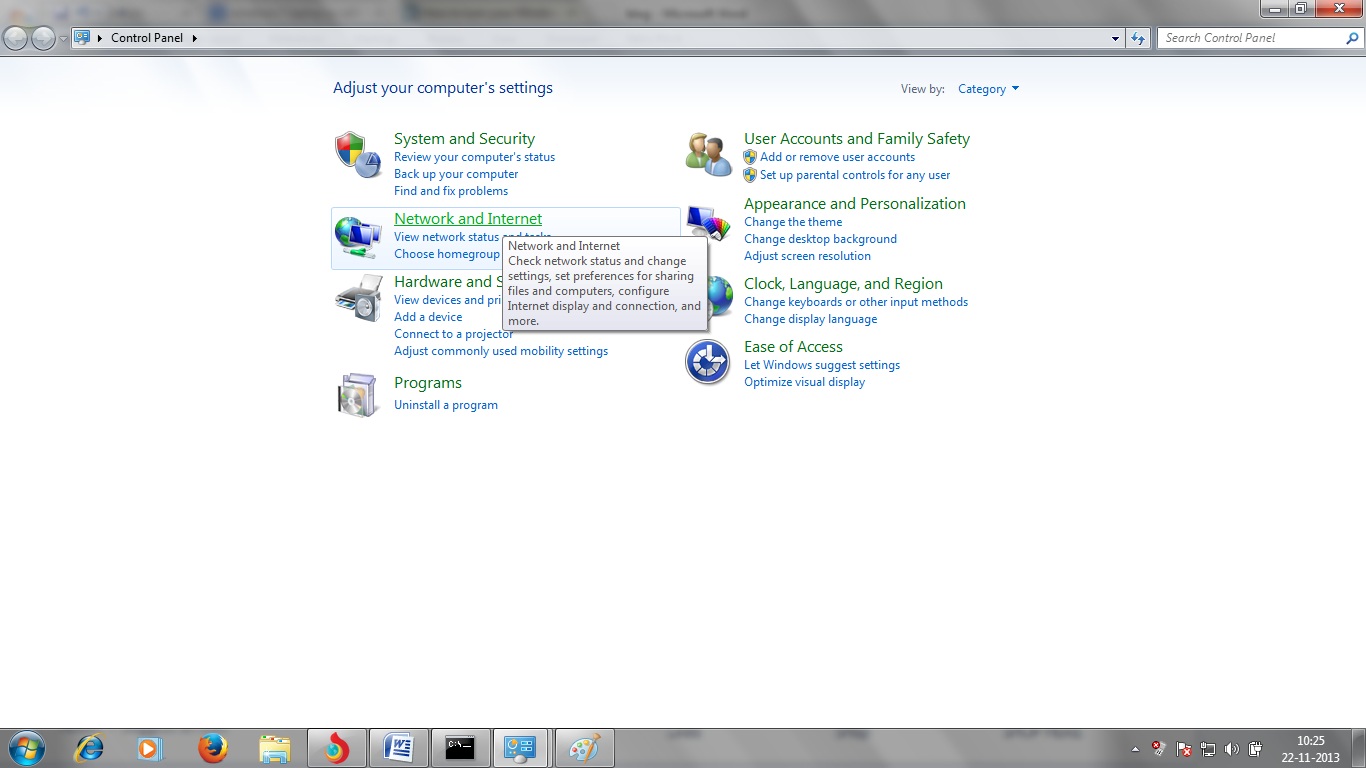Have you ever felt the need of sharing your laptoprsquos internet connection with other devices that you have or have you felt the need of sharing the internet connection with your friendrsquos. Well if your answer is yes , then you are at the right destination. Now to do this all you need is a windows 7 installed wifi enabled laptop with internet access no third party software is needed. Just follow the steps to get the job done- First, go to the command Prompt Click Start type cmd -gt right click the cmd.exe -gt select run as administrator. Now command prompt window will open, typefollowing command netsh wlan set hostednetwork modeallow ssidnetwork name keynetwork password Replace network name and network password with whatever name and password you would like to give to your connection. Press Enter, now type this command netsh wlan start hostednetwork this will start the virtual adapter. We are almost done with the task. All you need to do is to go to the control panel Click network and internet Then click network and sharing center Click LAN connection Go to the properties And select sharing tab check, allow other network users to connect through this computers internet connection. Thatrsquos it friends, any wifi enabled device laptops, smart phones, tabs will be able to detect this network and can be connected easily. This network is password protected so its secured to. It39s an easy way to share internet with your friends while travelling, while doing some project with a group at home , etc. So thatrsquos it for now, I will bring some more tricks next time.
-
Other Relevant Images
-
- Social Share
for this Blog
- Social Share
-
Comment
Porfolio And Blogs
Nitin Tiwari follows various companies, these companies and employers can view Nitin's resume.